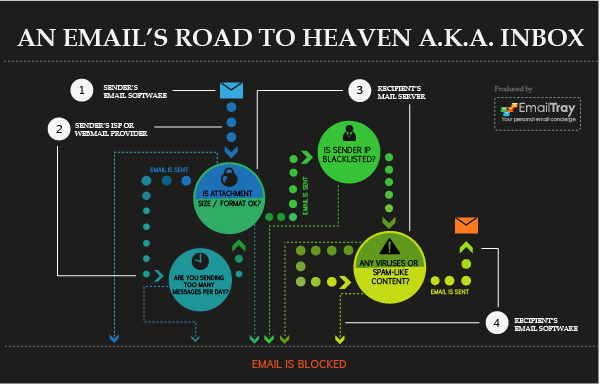Whether you send a single innocent email message or blast a spam-like email to thousands of recipients – your message will have to go through a number of obstacles. Here are four checkpoints any email has to pass successfully in order to land in the recipient’s Inbox:
Sender’s Email Software >> Sender’s ISP / Webmail Provider >> Recipient’s Email Server >> Recipient’s Email Software.
The chart below illustrates an email’s road to the recipient’s Inbox, step by step. It shows the obstacles the message undergoes at the sender’s ISP checkpoint (attachment size check and email sending frequency check), a thorny way through the recipient’s email server (attachment check once again; sender IP check against the current blacklists; virus/ spamware/ malware check), and the spam / virus check on the recipient’s computer.
Point #1: Sender’s Email Software
Once you hit the Send button in your email client or Webmail interface, your message starts its journey. Make sure you type the recipient’s email address correctly so the message will have a route to follow. Don’t leave the Subject field empty – this may trigger spam filters on the recipient’s side.
Point #2: Sender’s ISP or Webmail Provider
Once your message reaches your ISP or Webmail provider, it may suffer the risk of being blocked. One of the reasons can be attachment size exceeding the recommended limit, or using a file format restricted by your Internet Service Provider or Webmail provider. Your message can also be blocked if you have sent too many messages today, so make sure to contact your ISP and learn their limits before you start a serious email campaign.
Point #3: Recipient’s Email Server
On the recipient’s email server, your message may undergo a repeat attachment check. Attachment restriction rules may vary from provider to provider, so be sure to abide by the rules of both. Apart from the attachment check, sender IP may also be checked against the current blacklists. Besides, your message may be checked for viruses and malware and may be rejected if any suspicious links or attachments are detected.
Point #4: Recipient’s Email Software
This is where spam filters and anti-virus software work hard on the recipient’s side. As a result, a great many emails are being sifted and yours may land in the Spambox. It’s a well-known fact that spam filters often make mistakes and trap legitimate messages. If you don’t want important mail to be mistakenly killed by spam filters – use and recommend EmailTray, a standalone email client with powerful email prioritizing features.
You can feel free to post the chart on your website using the code below:
<a href="https://www.emailtray.com/blog/emails-road-to-heaven-aka-inbox/"><img title="Chart: Emails Road to Heaven aka Inbox " src=" https://www.emailtray.com/blog/wp-content/uploads/2012/09/emails-road-to-heaven-inbox-preview.jpg" alt="Chart: Emails Road to Heaven aka Inbox " width="601" height="384" /></a>
<a href="http://www.emailtray.com">EmailTray, Free Email Prioritizing Software for Windows</a>