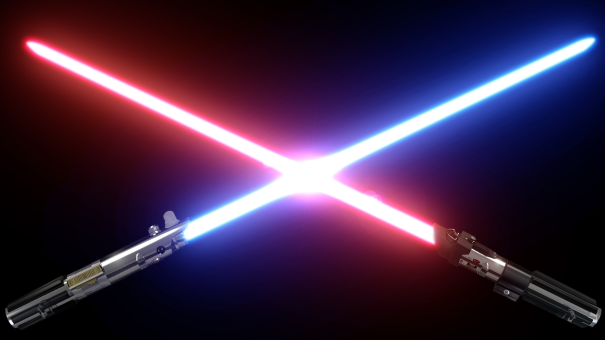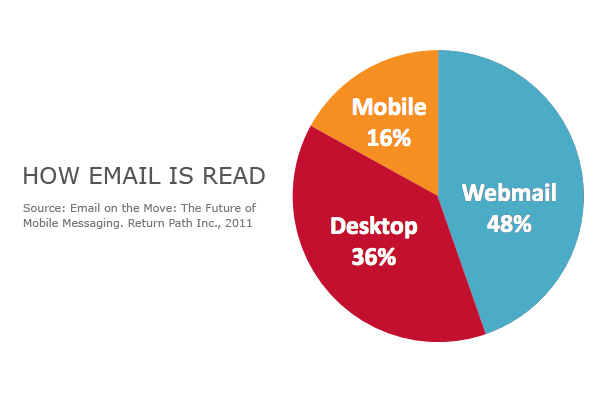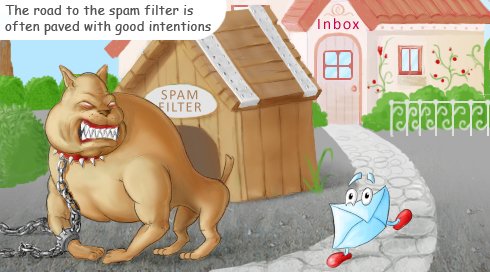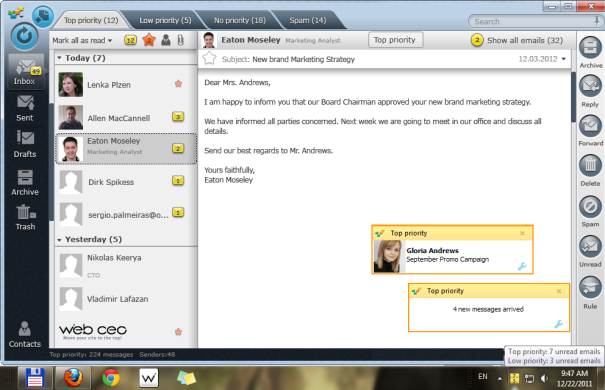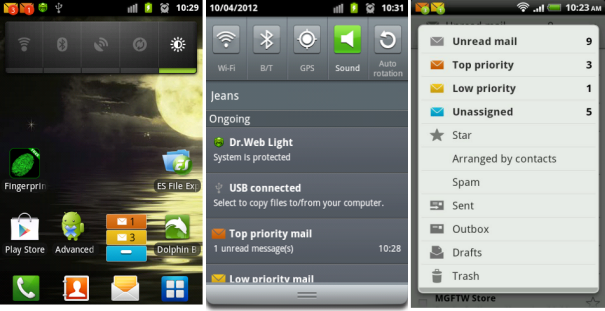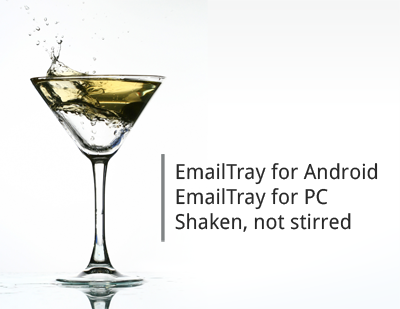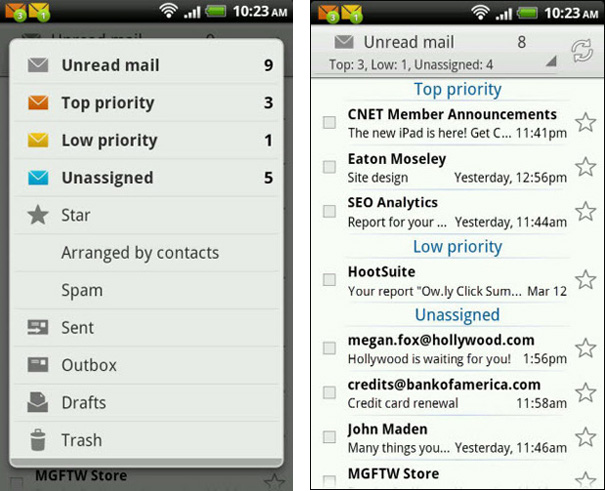We are happy to unveil a quick video tour about the EmailTray email app for Android which is now available on YouTube:
A Quick Tour about EmailTray, an Android Email App
This is not a marketing pitch but rather a video tour introducing the features and settings of the EmailTray mail app for Android.
The main features of EmailTray are:
- Multiple email accounts supported
- Intelligent email sorting (by sender priority)
- Messages can be grouped by date or sender
- Instant notifications about priority mail (sound, vibration, light)
- A widget on the home screen that notifies you about the number of priority emails
- Password protection
- Full support for POP3 and IMAP (including push notifications).
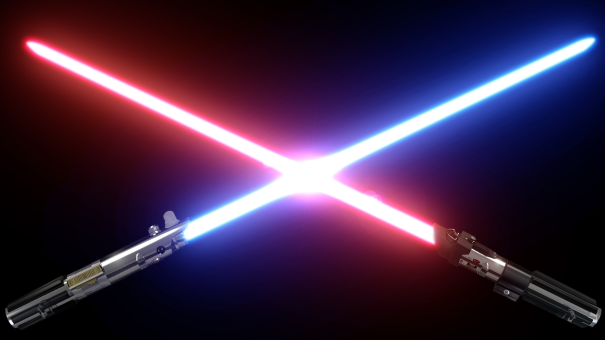
Today we have a short but valuable list of advice. Follow them and you will email like a real Jedi and you will stop wasting time digging into tons of emails flooding your inbox.
- Be quick. Distant communication makes it impossible to understand your intonation or your facial expression. The only way to show your competence and expertise is to answer quickly and professionally. Make it your rule and answer all important business emails as fast as possible.
The EmailTray email client for Windows
and Android smartphones will keep all important emails front and center in your life, while relegating unimportant emails like newsletters to secondary and tertiary inboxes. EmailTray uses special smart algorithm to understand the importance of the messages in your inbox and to sort them to the special Top Priority, Low Priority, and No Priority folders. When you have your messages sorted according to their importance you won’t need to waste time separating the most important messages from the routine ones. The EmailTray email client for Windows and Androids does this for you.
- Be concise. Remember that nowadays everybody has their inboxes full of new messages. Value the time of your recipients and make your replies as short as possible. Modern email etiquette allows skipping the amenities and moving to the point immediately.
This rule is also true for the signature you add to your emails. Keep the signature in your replies and forwards short enough to make it possible to recognize you. Use the EmailTray email client to automatically add your full signature to your new email messages and a shortened one to the replies and forwards. Your recipients will thank you for this.
- Be always available. A lot of email messages are time sensitive. A lot of email messages lose their actuality if not read in time. Use your mobile device to be always available via email.
Install the EmailTray email client app for Android
on your Android-based device and get all the benefits of the smartest desktop email client in your pocket. The EmailTray email client will immediately notify you about new important messages and rescue good emails caught by the spam filter by a mistake. EmailTray uses the Push command that lets you get new emails immediately and enables you to apply the first rule of the real email Jedi without interrupting your other activities.

The world of the future, as described in the good old science fiction books, movies and magazines, has already arrived. This brave new world is rapidly changing. In order to succeed you need to be like Julius Caesar and simultaneously do as much as possible. A device that you carry in your pocket and use to read new magazines with your morning coffee, watch movies in the evening and send emails during your lunch, is a usual thing today. An example would be the Kindle Fire from Amazon.
Today we talk about Kindle Fire, because the EmailTray development division of Web CEO Limited has been testing the EmailTray mail app for Android on this device. Join us and get all the benefits of the EmailTray mail app for Android on your ereader/tablet from Amazon.
EmailTray for Android is a mobile extension of the Windows-based EmailTray for desktops, so there is a smart technology behind it. Unlike other email clients, EmailTray is based on an intelligent algorithm that identifies email priorities and sorts messages into folders according to those priorities. It will also notify you about the number of top priority messages you have via sound, vibration or light and also by means of a screen widget. The EmailTray email client remembers your emailing activity via a server hashtag technology, so you can use the EmailTray email client on all your devices (both Windows- and Android-based) and make your email management the most effective.
You should try the EmailTray mail app for Android because:
- It estimates email priority based on your past behavior.
- It sorts emails into “Top priority”, “Low priority”, “No priority”, “Spam” and “Revise” (when priority is in question and you need to manually decide how to the program should treat such emails in the future) folders.
- It rescues good email trapped in the Spam folder by mistake.
- A functional widget on the home screen notifies you about the number of priority emails.
- Access to EmailTray can be password-protected.
- It supports multiple email accounts, both POP3 and IMAP (including push notifications).
- It lets you share pictures, music and other content via email easily.
- You can group messages in folders as you need.
- When you use desktop EmailTray both apps synchronize priority assignments.
Feel free to tell us what you think about our EmailTray email client. We are always happy to get your reviews and comments. Your prompt feedback helps us to improve our products.
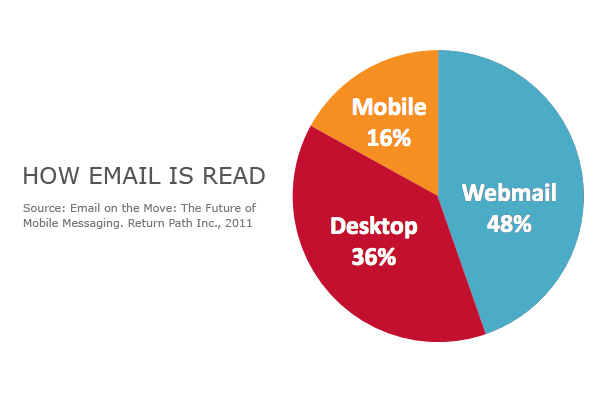
Email is still one of the most popular modes of internet communication, but the sphere of its usage has slightly changed. Nowadays we get information about our friends and family mostly through social networks, whilst email is left for business communications. This business orientation has led to the increased use of email on mobile devices, because in the modern highly-competitive business world it’s really important to be always online and take action immediately with important messages.
The comScore research shows that 89.6 million Americans used their mobile phone to access email for work or personal purposes during the three-month average period ending November 2011, growing 28% from the previous year and representing an additional 19.5 million mobile email users.
Over half of “mobile workers” check their email on waking or immediately after getting dressed, – discovered May 2011 iPass survey.
Nielsen research on what mobile users do online showed email to be the most popular activity, accounting for 38.5% of mobile internet time.
Today email on mobile devices is an integral part of doing business. If you manage your email on a mobile device effectively, you may improve your business communications and get constant access to the information you need. When you answer your business emails immediately, you save seconds that create a competitive advantage in our rapidly moving world. Everything changes too quickly so you cannot allow yourself to separate your job from private life nowadays; you will mostly always need to be available via email so as not to lose opportunities. But nobody wants to become a robot that checks its inbox every second like an obsessed maniac. How do you find a balance between your need to read business emails quickly and your desire not to mix business and private life too much?
The EmailTray for Android app is the answer. Its main feature is smart analysis of your email communications that helps to sort your inbox (4 inboxes in this case) according to messages’ importance. With the EmailTray for Android app you read only the highest priority emails and do not waste time deciding what messages you need to read and answer first. Besides smart sorting of emails, the EmailTray for Android app scans your Spam folder and rescues good emails that may have been trapped there by a spam-filter’s mistake. These features make you confident that all important emails immediately get to your inbox, sorted by sender priority, and ready to be answered.
Install the EmailTray for Android app to stay on top of this brave new, highly competitive business world.
Approximately a quarter of all emails doesn’t reach the recipients’ inboxes, – reports IBM Email Deliverability Research.
They are buried forever in the Spam folder just because your spam filter was not smart enough. And what if there were really important ones? That is bad from both angles: to be a sender whose email left without an answer forever and to be a receiver who missed an important message because of a spam-filter’s mistake.
When you use the EmailTray email client there is much, much less danger of having valuable emails killed like spam. That is because the EmailTray email client uses an approach absolutely different from the usual anti-spam filters.
The EmailTray email client uses its smart algorithm to analyze your inbox and pick out the important emails which are then placed in the Top and Low Priority folders. Besides sorting your inbox according to each sender’s priority, EmailTray analyzes your Spam folder and rescues good emails that were trapped there by a spam-filter’s mistake. You simultaneously solve email overload without overdoing it.
So using the EmailTray email client you may forget the statistics from IBM and be absolutely sure that all necessary emails are in your Inbox carefully sorted by importance.
Mobile email usage is growing. 27% of all emails were opened on mobile devices during the second half of 2011, up from 20% during the first half of 2011, – says Mobile Email Opens Report.
Understanding that mobile devices are getting more and more popular for checking email, our developer team does everything possible to make emailing on your Android-based devices as pleasant as on your PC.
The EmailTray email app for Android-based devices should be used with the same EmailTray account as the one on your PC.
With EmailTray for Android, you get an email app that makes sure you are always notified about important emails and never miss anything important. The second thing about EmailTray is that the app checks your Spam folder and rescues all valuable emails. Also the EmailTray for Android email client app is great for sharing photos, ringtones, links and other content by email with one click. Of course, there are more great features you will get with the EmailTray for Android. Try it to make sure that the EmailTray for Android is, for you, the best email app available for the Android-based devices.
Using the EmailTray email client for Windows and the EmailTray for Android app you will create new emailing statistics – the statistics of those who enjoy emailing most of the time.

Our EmailTray development team believes that everything should grow and improve in the spring. And they implement this approach in our smart free email client development. That is why today we have some great news: both the EmailTray for PC and the EmailTray for Android email app have been updated.
What’s new in the EmailTray for Android email client app
The main changes in EmailTray for Android email client app have been about usability and the interface. Starting with widgets that have become neater and better looking, look out as well for an updated settings screen that is now even more intuitive. These changes are not all that noticeable at first sight, but they do make your experience more pleasant.
EmailTray on your mobile device is becoming more and more full-featured at a pace to be envied: now you can save a signature to be added to all your emails and cut the sender’s signature in a reply. This is great for quick and informal mobile email communications. Besides, more options for your unread email sorting were added and now you can arrange your emails in the most comfortable way.
As always, we are glad to get your comments and feedback!
What’s new in the EmailTray for Windows
First of all noticeable updates have been made to the EmailTray address book. Now it’s a full-featured address book that makes your contact management easy and quick. You can move contacts from multiple webmail accounts to the EmailTray email client with ease. An advanced data import system now includes the automated import of contacts from email accounts of major webmail providers, full data synchronization with Gmail Contacts and the on-demand import of contacts from Facebook and LinkedIn.
We all have our own ways to work with everyday email. EmailTray wants to make your everyday routine as pleasant and free from email overload as possible. That is why we give you freedom in choosing comfortable settings. Now you can arrange incoming messages not only by date or email account but also by sender. Changes were also made to your signature settings: you can not only set different signatures for a new letter and a reply/forward, but also have no signatures added.
EmailTray continues to care for your online safety: all suspicious, spam or phishing emails are marked with a special line, informing you about possible malicious content.
The support for major webmail service providers has been improved. Now the support of IMAP accounts features instant notification on new mail, i.e. you will know about new important messages the moment they appear in your webmail Inbox. So there will be no need to check your email every minute, while you wait for something important that you expect.
As it has been said previously, one of our main goals is your data safety. Now you can backup your EmailTray mail database including: all messages (Inbox, Sent, Drafts, Trash, Archive), your address book, your signatures and all possible settings (list of your configured accounts, custom rules, your business card, alerts, etc.). Moving to another PC or laptop? Restore your mail data from the backup file and proceed with your work without delay.

So you use email as one of the important channels for business and personal communication, receive tens or even hundreds of email messages per day, and get distracted to your Inbox many times a day… For those who practically apply time management principles to their everyday life, it is vital to use productivity tools to conquer information overload – in order to focus one’s attention on important tasks and eliminate unnecessary distractions.
So where is the way out? A smart email notifier is definitely the best solution here.
Why would you need an email notifier? There might be several reasons for that:
- You want to be focused on your daily tasks rather than checking mail dozens of time per day
- You don’t want to miss any important emails
- You want to know about each important mail in time, not in a batch only three times a day (which is what some email overload experts have suggested as a strategy).
In other words, a good email notifier is supposed to free up your hands and save your time, help you manage email efficiently, let you focus on important tasks and improve your email productivity.
Standard features expected in a simple email notifier
- Easy and hassle-free setup
- Popular Webmail provider support
- POP3 and IMAP support, including SSL
- No limit on the number of email accounts to track
- Visual and sound notifications that can be disabled on demand
Extra features you would love to have
- Tray icon notifications about new important emails
- Access to the Inbox directly through the email notifier
- Custom mail check interval for each email account
- Locking your email data with a password
- Low cost, or NO cost at all
Advanced features of a smart email notifier
- A smart email sorting mechanism which ranks emails by priority
- Notifications about IMPORTANT emails only
- Smart reminders
- Ability to sync mail data between your desktop and Android devices
- Having messages from the Spam folders of all your accounts aggregated in one place for a quick check and mass deletion
Do you want to get the most out of your email software? Then go for EmailTray, a FREE email client and a smart email notifier which offers you everything you could ever dream about in an email client.
EmailTray offers easy and lightning-fast setup: just enter the login and password details for each email account (this data will be stored locally on your PC), and this smart email client will configure everything for you.
EmailTray supports all popular Webmail providers (Yahoo! Mail, Gmail, Windows Live Hotmail and AOL Mail), POP3 and IMAP accounts. You are not limited to the number of email accounts to track.
With EmailTray, you can read, reply to and forward emails in HTML; open, save and send attachments, take advantage of the instant search feature, manage your contacts and sync them with your Android devices… and more.
Thanks to an advanced email sorting mechanism, EmailTray knows which emails you need to attend to first and it does not bother you with each and every email. It will notify you about the top priority emails only with a popup window and sound.
EmailTray software is available both as a Windows email client and an Android email app. In fact using EmailTray on several devices improves the accuracy of email sorting across all your devices, as EmailTray remembers the email actions you applied to each email sender and uses this data for better email sorting.
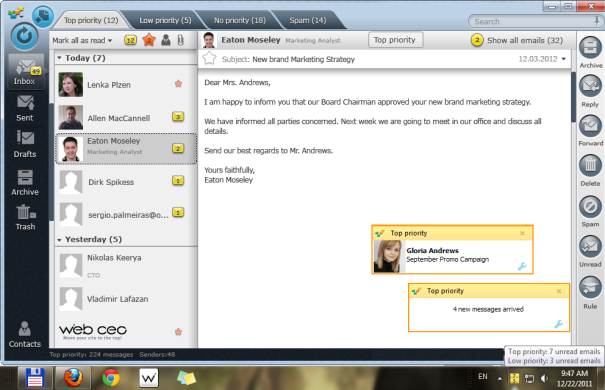
New mail notifications in the EmailTray Windows email client
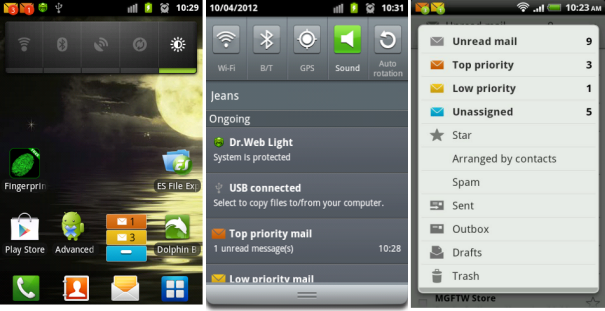
New mail notifications in the EmailTray mail app for Android
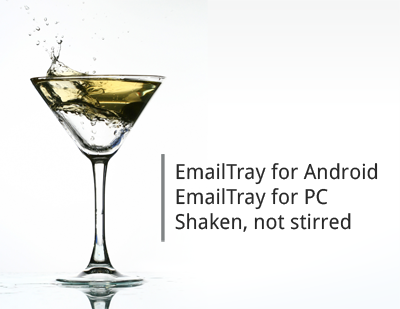
Recently the EmailTray for Android app v1.2 was released. You can install it from Google Play or update your installed application. The best thing about this update is that the Android-application is now as good in rescuing good emails from the Spam folder as the desktop EmailTray already is.
Why do you need to rescue something from the Spam folder?
You surely use spam filters to protect yourself from being distracted by nonsense. But these spam filters, unfortunately, make mistakes and bury the emails you need to answer in the Spam folder.
Nobody wants to look through thousands of emails proposing that you buy a Rolex replica or that you help a Nigerian princess rob her country just so you don’t miss something important. And EmailTray is here to help you with that: it’s much more than a spam filter.
Our approach to the problem of excessive spam and information overload is innovative and effective: instead of putting suspicious emails into the Spam folder, the EmailTray email client picks your important emails out of the spam folder and puts them into Top and Low priority folders. When a spam filter puts an important email into the Spam folder by mistake, EmailTray is likely to notice this, with the help of special smart algorithm, and rescue it.
Now you can use the advantages of this approach on your Android-based mobile device. Let’s celebrate this with a cocktail. And the best cocktail, we are sure, is using both the EmailTray for Android app and the EmailTray for your PC.
Why is it the best choice to put EmailTray both on your mobile device and on your desktop?
A mobile device in your pocket is a working tool that is always available. We are sure you will begin to enjoy our approach to your inbox and would like to use EmailTray both on your mobile device and on your desktop. Use the same EmailTray account for both platforms. That way, if you mark someone as a spammer on your mobile phone or quickly write them back, we’ll know how to handle these senders on your other platforms (and IMAP mail will be marked read or deleted when you get to work in the morning). This will help you to get the most from EmailTray’s smart ranking algorithm. With one EmailTray account you can install EmailTray on any device and have your emails sorted from the first launching. It doesn’t matter what you choose: the original EmailTray, the all new EmailTray Beta (link expired), or the EmailTray for Android email client; you may be sure that your inbox will always be in order.
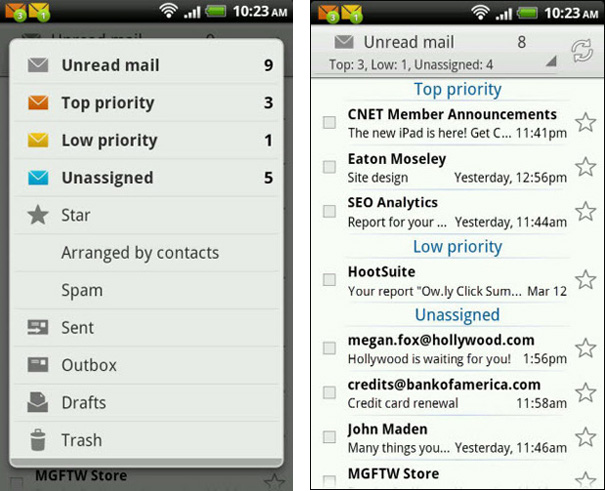
We are proud to announce that now you can use EmailTray on your Android-based devices. The EmailTray for Android email client app is compatible with Android 2.2+ devices.
EmailTray for Android app is a lightweight email client that detects important messages and separates them from everything else. A special smart algorithm is used for this. With EmailTray you can focus only on the things that really matter.
Why you should try out the EmailTray for Android app:
- You can manage all emails from one place (support for POP3 and IMAP including push notifications)
- You will have your emails automatically sorted by sender priority
- The functional widget on the home screen will notify you about the number of priority emails you have without distracting you with the number of low priority emails you have
- You can be notified about important mail with sound, vibration, light – however you want
- With EmailTray one can share photos, ringtones, links and other content by email with one click
- Your email accounts can be protected with one password.
Install our new mobile email client app and have the advantage of the personal email assistant in your pocket. Our Android developer team will be happy to get your reviews and comments, your feedback helps us to improve our products.